本程序介绍如何横向或纵向镜像位图,效果图如下。
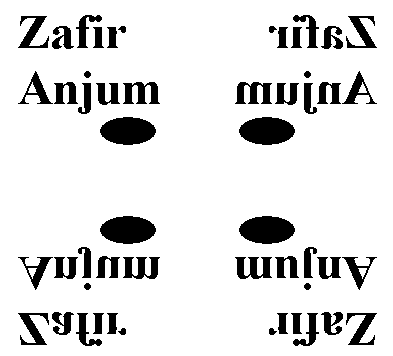
函数一:DrawInvertedBitmap
DrawInvertedBitmap()在指定位置绘制位图的镜像图,它使用 StretchBlt()进行镜像。当源和目标的宽度的相反时,图像进行横向镜像;反之,进行纵向镜像。
// DrawInvertedBitmap - Draws the bitmap after inverting it // hBimtap - Bitmap handle // hPal - Palette to use when drawing the bitmap // bLateral - Flag to indicate whether to invert laterally or vertically // xDest - X coordinate of top left corner to draw at // yDest - Y coordinate of top left corner to draw at void DrawInvertedBitmap( CDC *pDC, HBITMAP hBitmap, HPALETTE hPal, BOOL bLateral, int xDest, int yDest ) { // Create a memory DC compatible with the destination DC CDC memDC; memDC.CreateCompatibleDC( pDC ); // Get logical coordinates BITMAP bm; ::GetObject( hBitmap, sizeof( bm ), &bm ); //memDC.SelectObject( &bitmap ); HBITMAP hBmOld = (HBITMAP)::SelectObject( memDC.m_hDC, hBitmap ); // Select and realize the palette if( hPal && pDC->GetDeviceCaps(RASTERCAPS) & RC_PALETTE) { SelectPalette( pDC->GetSafeHdc(), hPal, FALSE ); pDC->RealizePalette(); } if( bLateral ) pDC->StretchBlt( xDest, yDest, bm.bmWidth, bm.bmHeight, &memDC, bm.bmWidth-1, 0, -bm.bmWidth, bm.bmHeight, SRCCOPY ); else pDC->StretchBlt( xDest, yDest, bm.bmWidth, bm.bmHeight, &memDC, 0, bm.bmHeight-1, bm.bmWidth, -bm.bmHeight, SRCCOPY ); // Restore the old bitmap ::SelectObject( memDC.m_hDC, hBmOld ); }函数二:GetInvertedBitmap
GetInvertedBitmap()函数创建新的位图来存储镜像位图,该函数使用 StretchBlt()进行镜像。在这种情况下,目标设备环境是另外一个内存设备环境,这样,图像就被显示在位图上。
// GetInvertedBitmap - Creates a new bitmap with the inverted image // Returns - Handle to a new bitmap with inverted image // hBitmap - Bitmap to invert // bLateral - Flag to indicate whether to invert laterally or vertically HBITMAP GetInvertedBitmap( HBITMAP hBitmap, BOOL bLateral ) { // Create a memory DC compatible with the display CDC sourceDC, destDC; sourceDC.CreateCompatibleDC( NULL ); destDC.CreateCompatibleDC( NULL ); // Get logical coordinates BITMAP bm; ::GetObject( hBitmap, sizeof( bm ), &bm ); // Create a bitmap to hold the result HBITMAP hbmResult = ::CreateCompatibleBitmap(CClientDC(NULL), bm.bmWidth, bm.bmHeight); // Select bitmaps into the DCs HBITMAP hbmOldSource = (HBITMAP)::SelectObject( sourceDC.m_hDC, hBitmap ); HBITMAP hbmOldDest = (HBITMAP)::SelectObject( destDC.m_hDC, hbmResult ); if( bLateral ) destDC.StretchBlt( 0, 0, bm.bmWidth, bm.bmHeight, &sourceDC, bm.bmWidth-1, 0, -bm.bmWidth, bm.bmHeight, SRCCOPY ); else destDC.StretchBlt( 0, 0, bm.bmWidth, bm.bmHeight, &sourceDC, 0, bm.bmHeight-1, bm.bmWidth, -bm.bmHeight, SRCCOPY ); // Reselect the old bitmaps ::SelectObject( sourceDC.m_hDC, hbmOldSource ); ::SelectObject( destDC.m_hDC, hbmOldDest ); return hbmResult; }
- 前一篇:快速访问图像数据的类库:EBGFX库
- 下一篇:设备无关位图包